Enroll in eStatements Today!
At First National Bank, we are committed to providing the most advanced electronic services available. Now, you can access your eStatement within your FNBOnline account.
Our eStatements are:
Fast - Access your eStatement faster than waiting for your paper statement to arrive by mail.
Convenient - eStatements are stored online for you to access at your convenience.
Secure - Securely login to enroll. You'll receive an eStatement Notification email each month, when your eStatement is ready to view.
Environmentally Friendly - eStatements can eliminate over 16 pounds of paper a year.
Sign-up for eStatements
Sign-up for eStatements
- Login to your FNBOnline account.
- Select your name at the bottom of the left menu.
- A menu will pop up and Select Settings or Account settings
- Select FNB Cloverdale
- Select an Account
- Under Documents Select Enroll or Enrolled to see the document status of this account.
- Select Advanced settings to enroll multiple accounts.
- Select SignUp/Change to see all accounts.
- Place a check to enroll into eStatements remove the check to go back to paper statements.
Benefits of eStatements
- Up to 18 months of deposit account statements
- view, save and print your eStatements securely
- Email notifications when your new statement is available
- Added protection against identity theft
Electronic Statement Consent
All users will be prompted for Consent in their FNBOnline Banking App after enrollment into eStatements.
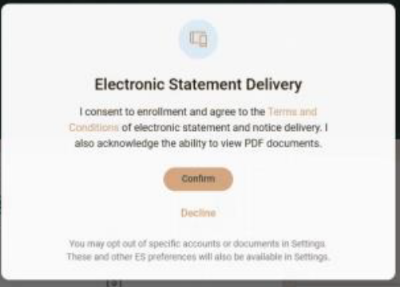
FAQ's
Can users change their mind after they choose Consent or Decline?
Yes, users can remove enrollments and complete enrollments within documents/settings. Their selection during the consent prompt is not final and can be changed at any time.
What happens if the user doesn’t make a choice the first time they are presented with the consent?
Each time you log in, you will be prompted to make a choice until Consent or Decline is made.
If an account is tied to more than one ID, will all users see the consent in FNBOnline?
Yes. Consent is tied to the ID and not the account, so each user enrolled will be prompted to consent upon their next login.


